Keep one Netbeans icon in your OS X Finder Dock
After installing Netbeans, you drag the Netbeans.app in your dock. And each time you start Netbeans, you have a second Netbeans icon which appears… That’s boring.
Here is the solution :
Go into the /Applications/Netbeans folder, and open the Netbeans package.
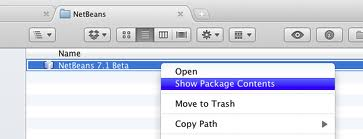
Then open etc/netbeans.conf
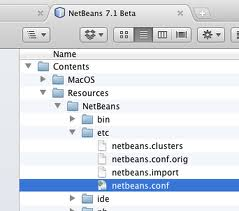
You should see in the file :
# Default location of JDK, can be overridden by using --jdkhome [<dir>:
#netbeans_jdkhome="/path/to/jdk"Just add netbeans_jdkhome="/System/Library/Frameworks/JavaVM.framework/Versions/CurrentJDK/Home/" after theses lines.
Restart Netbeans and voilà !