Bypass iOS Wi-Fi usage limitation for downloads when you have a MacBook around
I use this technique for 2 reasons:
I live in the country, and my cellular connection is WAY better than my ADSL (40Mb/s vs 2Mb/s) so when I can’t wait for an iOS big download, I want to rely on my LTE connection (eg: OTA update like a iOS DEVELOPER BETA OMG I WANT THIS ONE RIGHT NOW). I never use my Wi-Fi at home (only my computer use ADSL via Ethernet).
I am moving for work from time to time and mostly rely on my cellular connection (I barely rely on Wi-Fi that hotels or clients offers me). If I want to download a huge app or need a huge update, iOS limitation is very annoying (even for iOS backups btw).
So to by-pass this iOS limitation when you have a MacBook around, there is a trick. Pretty easy to do.
First, enable personal hotspot on iOS.
Then connect your iOS device to your MacBook via USB.
Yeah we are going to share something to the MacBook and the MacBook is going to share it with us.
Go to Newtork Preferences and check that iPhone/iPad USB is active (uncheck “Disable unless needed” to be sure).
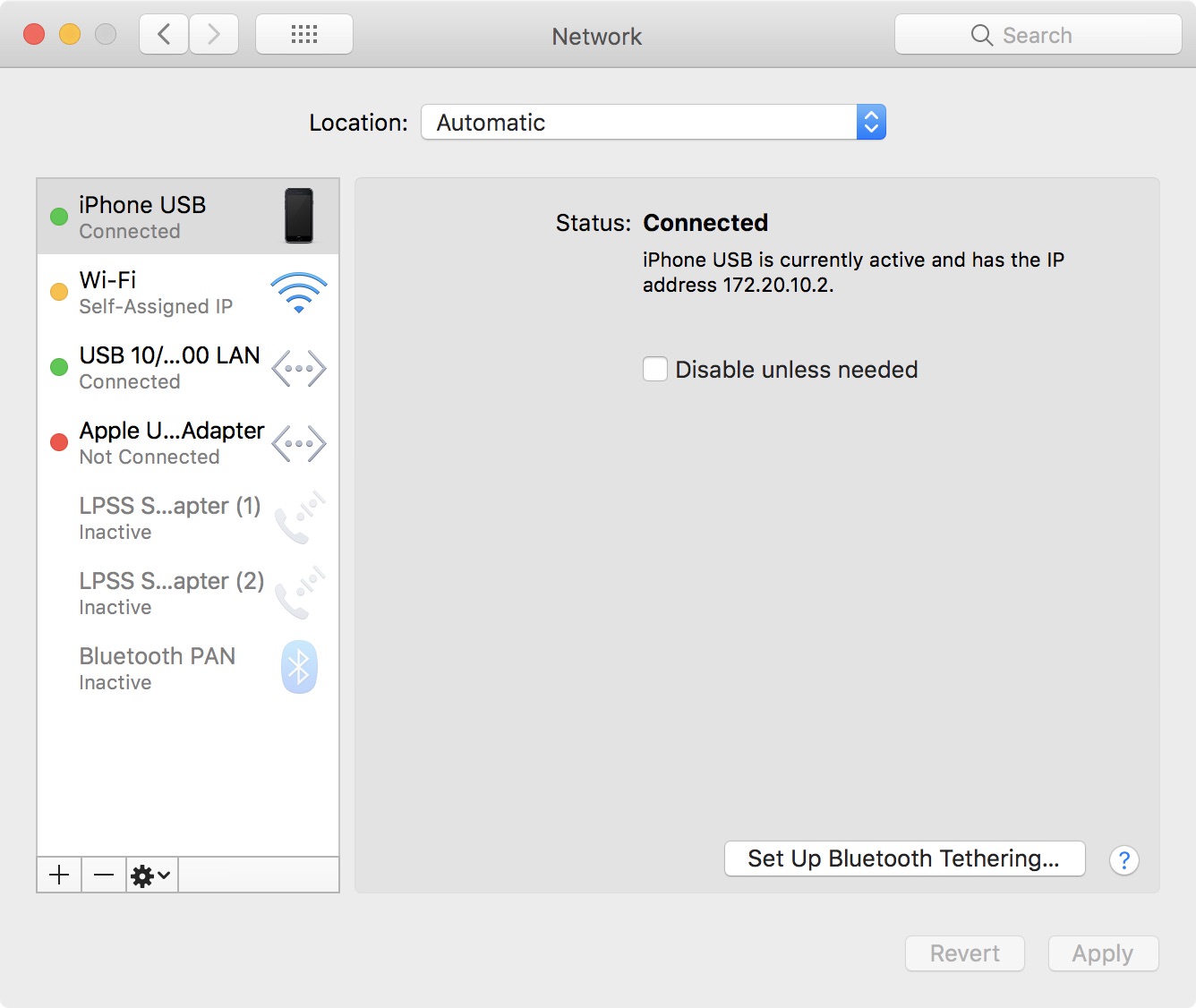
Now go to Sharing Preferences
Share your connection from “iPhone USB”
To computers using “Wi-FI”
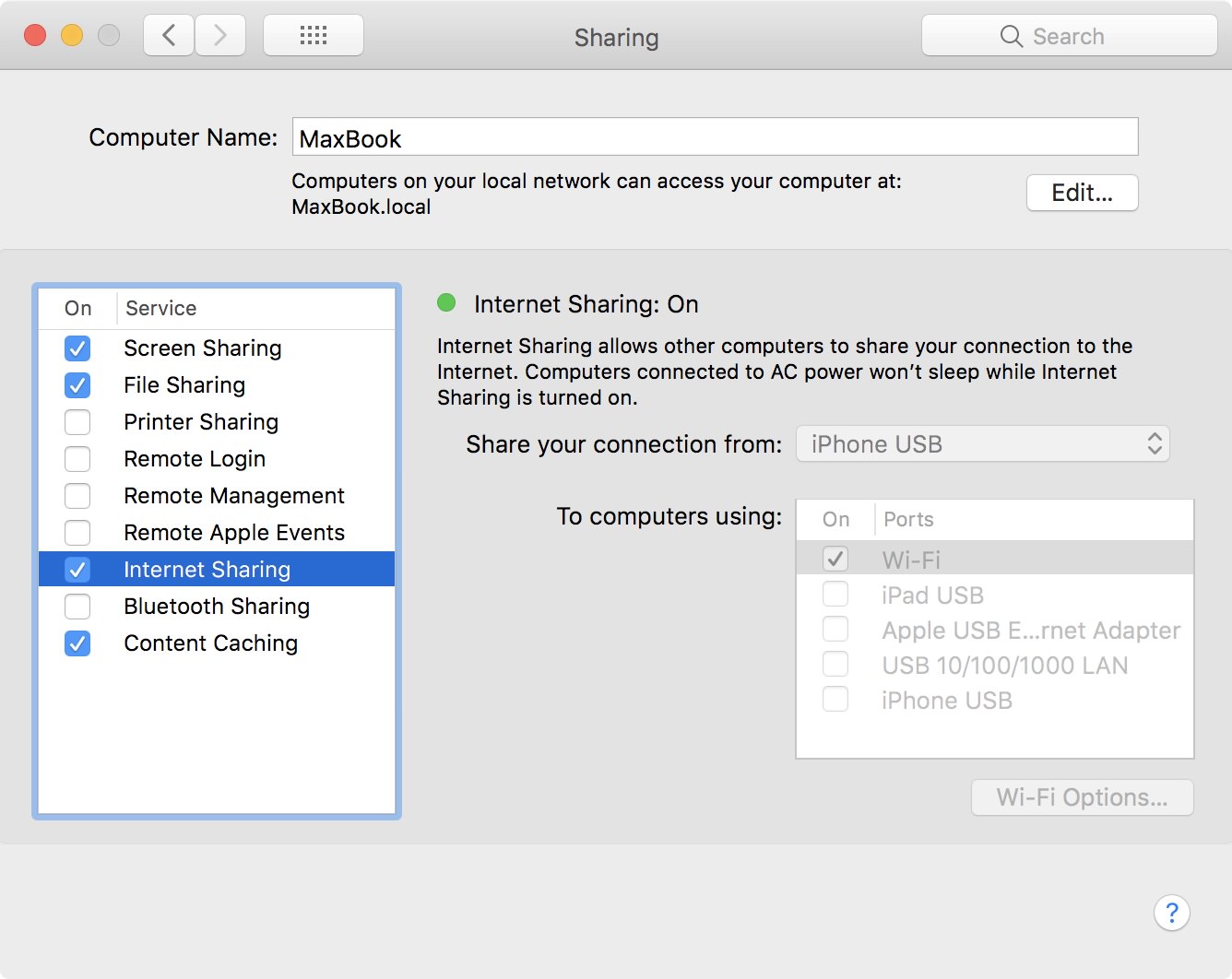
Now go on your iOS device and connect to the Wi-Fi network named after your computer.
That’s it. Can seems stupid but currently with macOS 10.14 and iOS 12 it’s perfectly working.
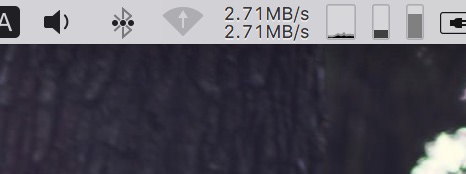
Hope this trick will help! 🙂